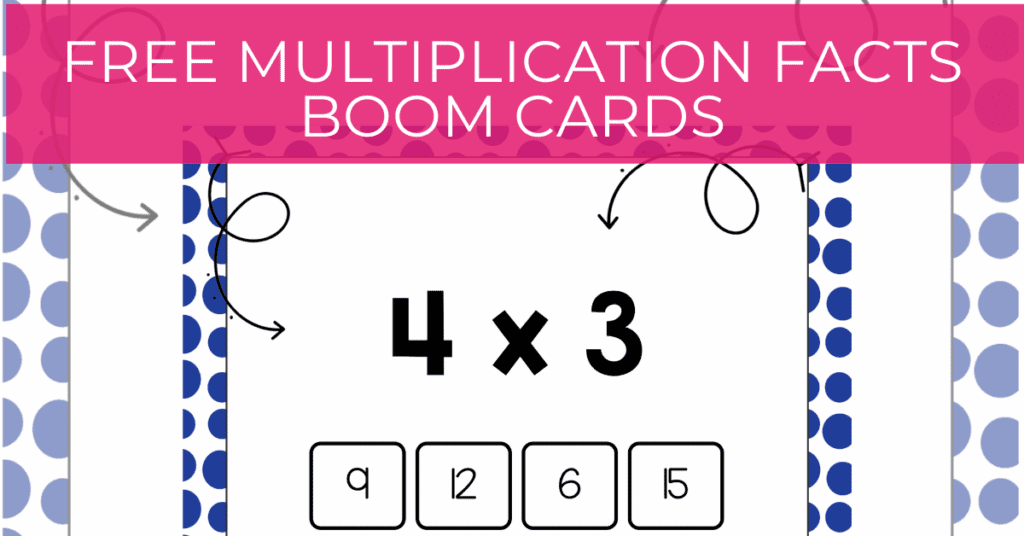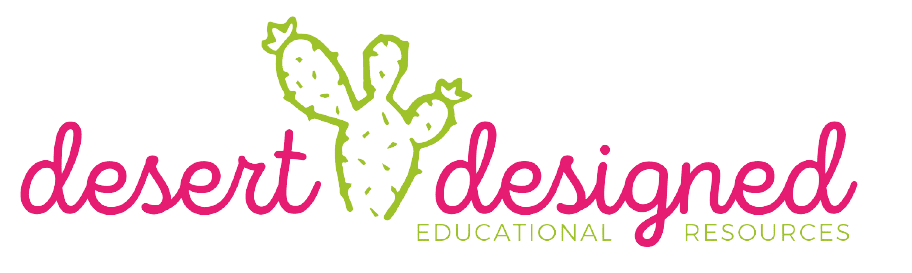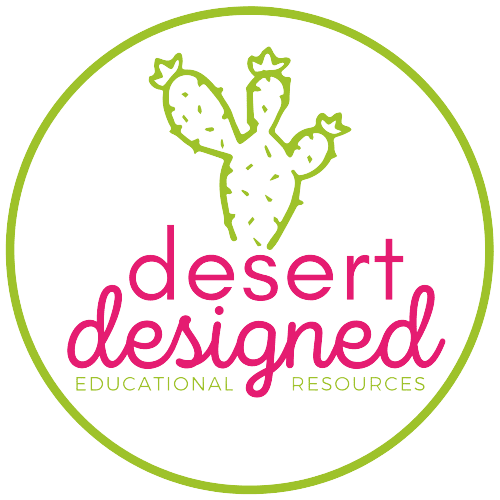There are many options available out there to help students practice their automaticity. This review takes an in-depth look at the website Xtra Math for classroom use.
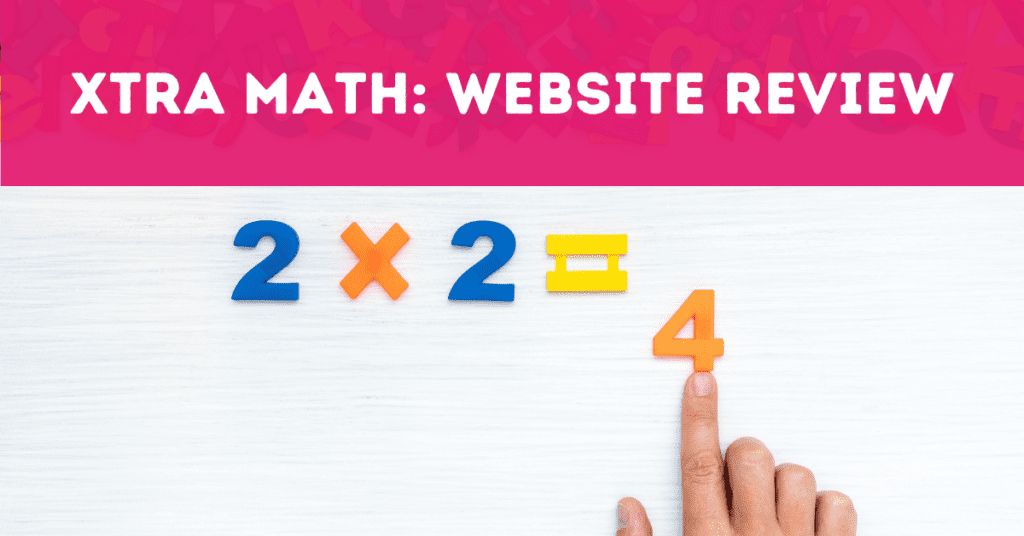
Overview of using xtra math in the classroom
Xtra Math is a helpful website for the classroom to help students practice their math fact fluency skills. Students log in to the program, and teachers or parents can track student progress through the teacher dashboard.
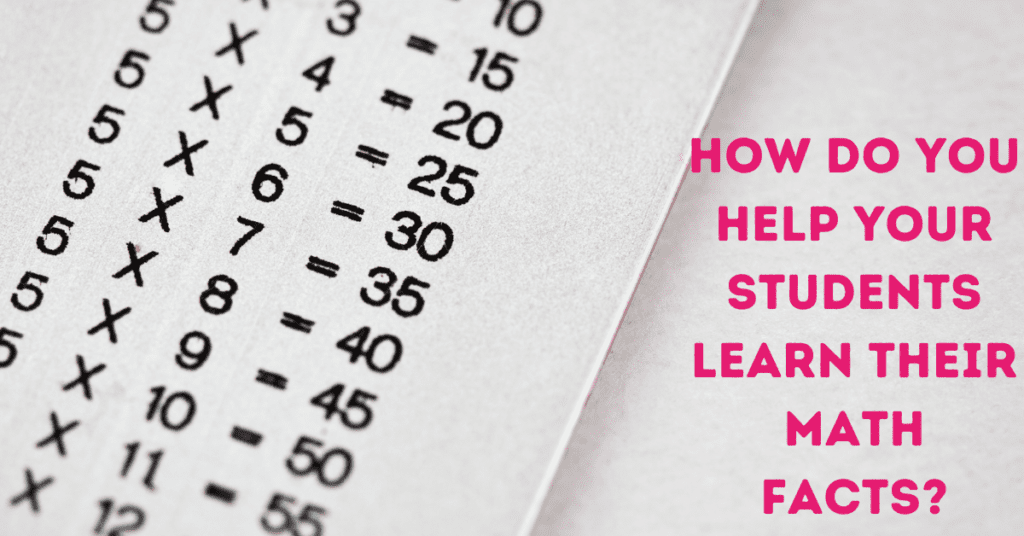
Features
Students spend a short amount of time each day practicing their basic math fact fluency in Xtra math. As the teacher or parent, you can assign specific programs to the students. The pre-made programs are:
- Beginning Addition (K)
- Beginning Addition & Subtraction (K & 1st Grade)
- 2nd Grade – Addition & Subtraction
- 3rd Grade – Addition, Subtraction & Multiplication
- 4th Grade – Addition, Subtraction, Multiplication & Division
Custom programs are also available and allow you to change the amount of time students have to show automaticity (6 seconds vs. 3 seconds), specify an operation or combination of specific operations, and choose a level (beginning <10, standard, or expanded which includes numbers up to 12).
Usability
There are many helpful tools within Xtra math for the use of the adult in charge. A comprehensive teacher’s guide is available. The teacher’s guide includes complete descriptions of the site, how to use it and utilizes step-by-step instructions with pictures to help with setup.
Setup was extremely easy for me, and I set up a sample class without needing to consult the teacher’s guide at all.
I logged in quickly as a student and watched a short pop-up video of a man explaining my task.
Xtra Math Classroom Use
You can use Xtra Math in the classroom in several ways:
- Provide a set period each day for all students to practice their math facts
- Assign an Xtra Math session as homework each night until students achieve mastery
- Incorporate Xtra Math into your center rotations
- Allow Xtra Math as a fast finisher choice
Student Engagement
My daughter was assigned Xtra math to use as a fourth-grade student. She quickly passed her addition facts but was stuck on subtraction for some time and felt very frustrated. She also found the timer to be stressful.
The game is very clean-looking, with very few distractions or “cutesy” factors or animations on the pages. It is intuitive and straightforward to learn with a shallow learning curve.
Printable certificates are available at all pricing levels. By awarding certificates of completion, students can be motivated to keep working hard at the program.
Pricing
Xtra Math has both a free and a premium paid version. You can use the program for free, assign it to students, and have your students practice their math facts fluency.
The premium version also includes goal tracking sheets, printable activities, student rostering through Clever, ClassLink, and Manual Rostering.
Concerns
I have heard many students complain about using the program. Their complaints might be because it does not have all the cutesy bells and whistles of other programs.
Some students feel stuck and frustrated, especially when it comes to the subtraction portion of the program. Since students are notoriously slower with their subtraction facts, this area can be frustrating for them. I have mixed feelings about their frustrations.
I quickly passed the subtraction pre-test and moved on to multiplication when I tested out the program myself. So, one could argue that the students simply need to practice and get better with their subtraction facts.
On the flip side, students who are already feeling down about their math fluency abilities may feel even more hopeless when they can’t pass subtraction. Also, depending on the grade level you teach, you may need students to move on to practicing their multiplication skills, and having them stuck on subtraction is not helpful in this situation.
As I took the practice tests, I made several mistakes simply by pressing the wrong key on the keyboard. If students lack their keyboarding skills, this program could seem more of a test of their ability to find the numbers on the keyboard rather than their math fact automaticity.
Recommendation
If you are looking for a very straightforward way to have a child or class of children practice their math fact fluency online in a trackable format, Xtra Math is for you.
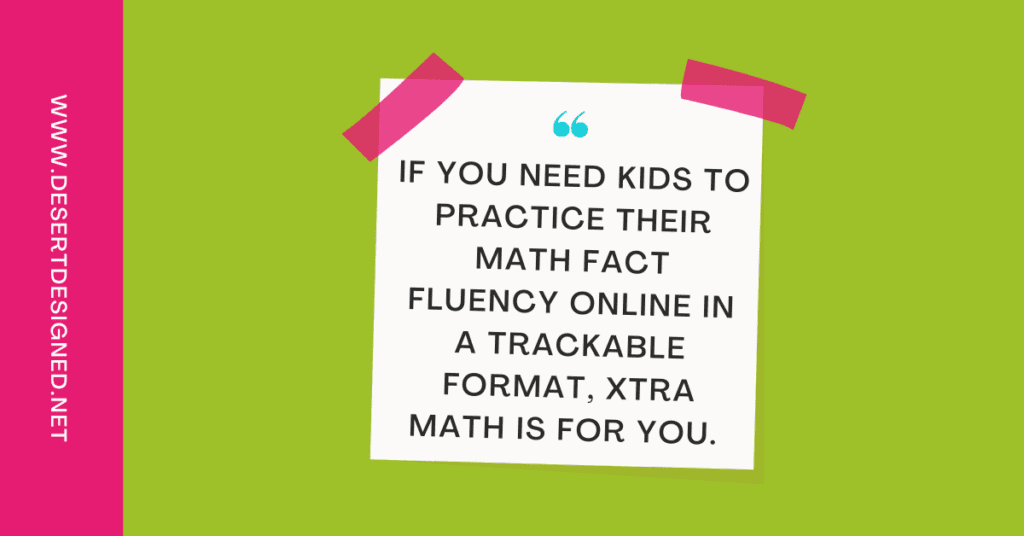
Xtra Math can also be used as a great formative assessment tool to guide your math instruction. To learn more about formative assessment and its uses, check out this post.
If you want a complex program, cute animations, or more complex math, this is not the right program to spend your time on.
Other Alternatives and More Practice
If I were to use a program like Xtra Math in my classroom, I would accompany it with other math fact practice, especially when students feel “stuck” at a certain level. Additional practice can include:
- Paper-pencil math fact practice.
- Concrete flashcards.
- Other online practices like Boom Learning cards.
If you would like access to a free set of cards on Boom Learning to check out that platform, I’ve created a free sample deck you can try out. Click here for access today!